Geoprocessing tools in ArcMap perform an operation on an input dataset and usually create a new output dataset. Geoprocessing tools perform analysis, data management, editing, and other operations.
Many GIS workflows involve running several tools in a particular order. The output of one tool becomes the input to another. For example, you might run the Buffer tool on a layer of parks to find areas near parks. Then you might run the Clip tool on the park buffers to find out which areas near parks are within the city limits.
With a geoprocessing model, you design a workflow with visual elements representing the inputs, tools, and outputs. Then you execute it like a program: one click and the model runs. The diagram for the example described above would look like this:
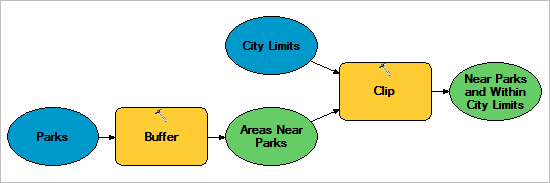
Five reasons why models are useful
- A model is a diagram, which means you can follow the logic of a workflow visually.
- A model saves your workflow, so you can run it again. You can automate recurring tasks and explore alternative outcomes. For example, you could change the distance value in the Buffer tool from 250 to 500 to 1,000 meters and run the model each time with no further effort.
- Models help you manage output data. You can specify which datasets you want to keep and which you want to discard when the model is finished.
- You can incrementally add complexity to a model. You can also link models, thereby calling submodels from a main model.
- Models can be shared as geoprocessing packages. This makes it easy to share workflows with colleagues.
For more information, see the ArcMap help topic What is ModelBuilder? and related topics. The help also includes introductory ModelBuilder tutorials.