Download the ArcGIS Solutions Add-In
- Browse to the ArcGIS Solutions Deployment zip download page.
The Esri Downloads page opens.
- Sign in to your ArcGIS account.
Note:
If you don't have an ArcGIS account, you can sign up for an ArcGIS free trial. If your account does not have Esri access, contact your organization's administrator to enable it for you. If you are an administrator, go to your organization's home page. At the top of the page, click Organization and locate your account in the list of members. Under Action, click the gear button and choose Enable Esri Access. In the Enabling Esri Access window, click OK.
- Unzip the ArcGISSolutionDeploymentTool folder.
- Open the folder that corresponds to your version of ArcGIS Pro.
- Double-click SolutionDeployment.esriAddinX to run the installer.
- Click Install Add-In.
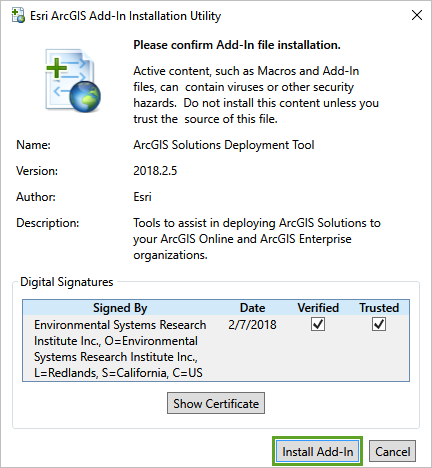
Now that you've downloaded the add-in, you can access available solutions through ArcGIS Pro by clicking the Share tab. Solutions are run as Tasks. First, their associated apps and maps will be added to your ArcGIS Pro project and ArcGIS Online organization. Then, you'll add your data and configure the solution to work for your organization.
